|
|
Bar Chart
Take the schedule on site with xPect Schedule View for iPad and iPhone.
bar chart
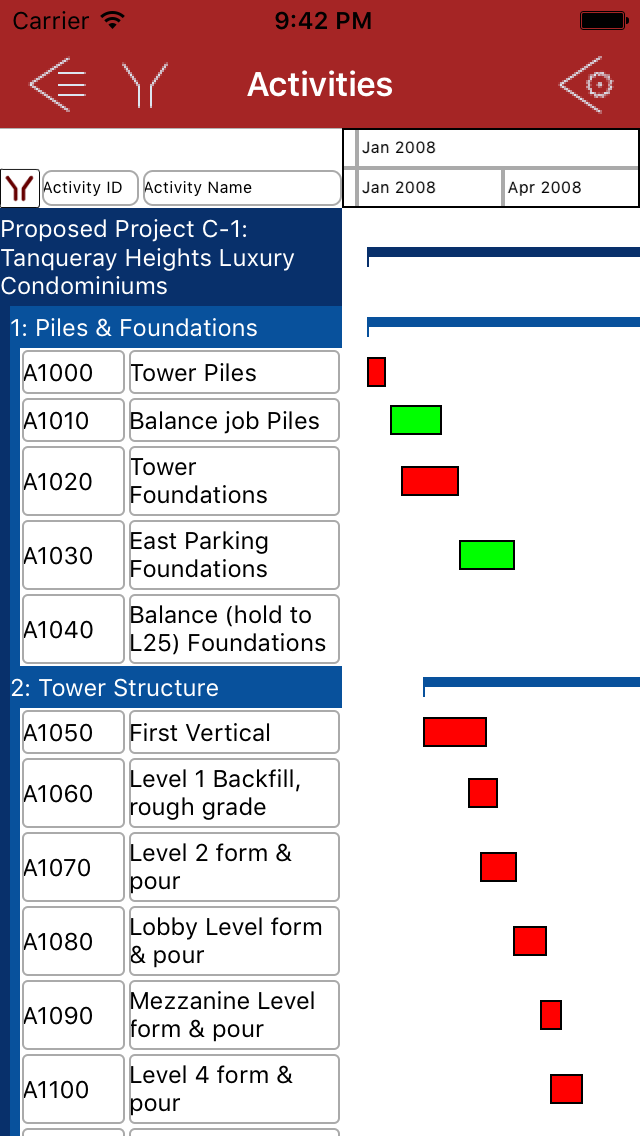 |
List activities
Tap an activity or group item to see more detail
Swipe the table titles to left or right to change the split between table and chart
Scroll the timescale to change the visible date
Double tap the timescale to select a date
|
view options
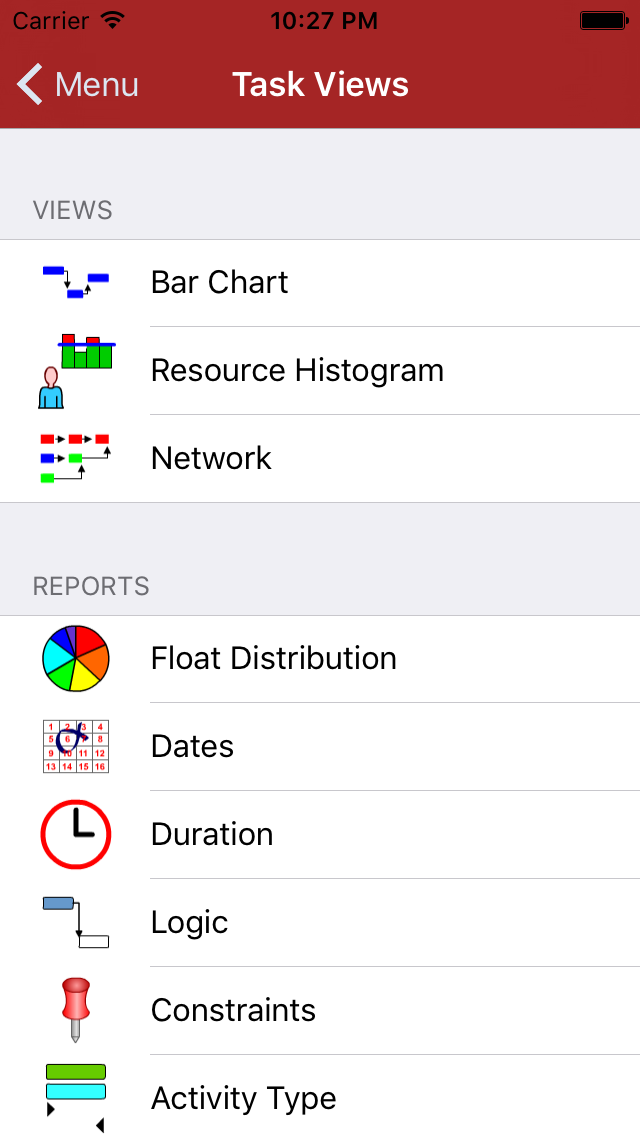 |
Choose which activity view to present bar chart, network or float distribution (select none if you just want to see the activity table)
Save the view options scheme for to enable quick selection later
Tap to set group, sort and visible fields in the activity table
Customise and apply filters to narrow the data set
|
bar chart options
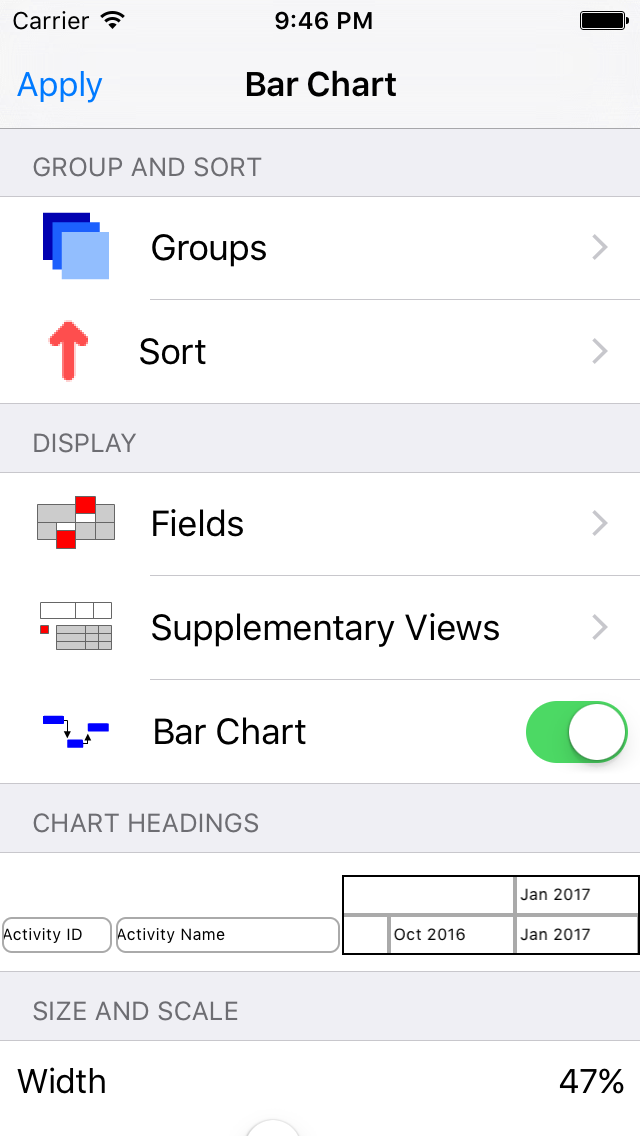 |
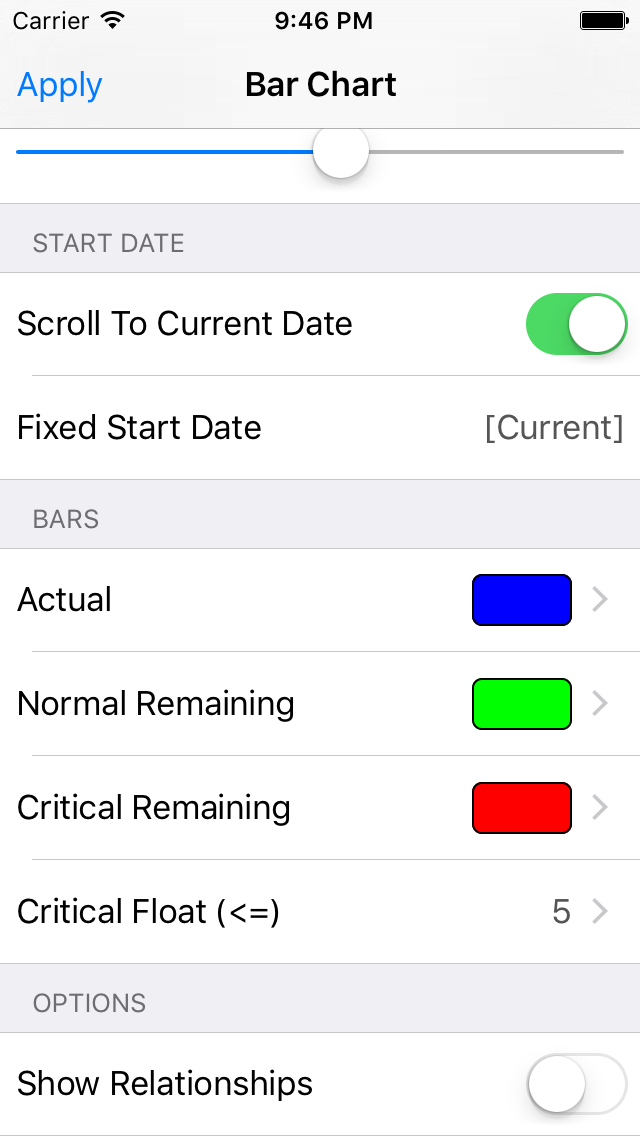 |
Set the size and time scale of the barchart
Fix the time scale start date or automatically scroll to the current date
Set colours for complete, normal and critical activities
Show or hide relationships
|
|